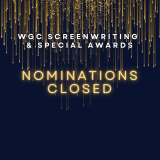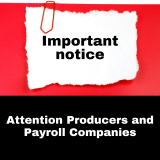We have made some updates to the WGC Member Directory that will help you to add information that producers will find useful, making it easier for them to find and hire you. It’s beneficial for all members to have a Member Directory profile and keep it up to date so producers see our directory as their go-to hiring tool.
What’s changed when you update your profile:
If you previously had gender entries, they have been updated to fall within three categories. If you previously had diversity entries, they have been updated to fall within standardized industry-wide accepted categories and subcategories. If you have any questions, please email Ashley Gray at [email protected].
- Language fields are now drop-down fields.
- City: If you can’t find your city when updating your profile, please enter your city in the box provided and it will be added to our list of cities when you save your profile.
- Gender selections are now Female, Male or Other
- Diversity is no longer an open text box. Diversities are organized into main selections and subcategories. You can choose a main category and a subcategory. If you need to select another diversity or diversity subcategory, you can add another selection. For example, if you want to have two People of Colour subcategories displayed, you can add two People of Colour selections. If you want to delete a Diversity, you can deselect it. If you need a diversity subcategory added, please contact Ashley Gray at [email protected].
What if you need help?
We are now offering help to complete your Member Directory Profile. With your consent and some email direction, our receptionist can assist you in creating or keeping your member directory up to date. You can contact reception at [email protected] and provide the information you would like added to or removed from your profile.
Searching our Member Directory:
Improvements/changes:
We’ve made changes to simplify our search fields and increase the likelihood that searchers will get a result. Many fields on the search page now only display entries which have been entered in writer profiles so that searches will end in a result. Many fields can accept multiple selections to save time in constructing searches. Many fields accepted will filter the options available when type-ahead is used (characters are entered into the field).
Updated Search Fields:
- City – choose one. The City field is now a drop-down field and displays only the cities that have been entered in writer profiles. If a city isn’t there, it hasn’t been entered by any writer in our member directory.
- Country – choose one. The Country field is now a drop-down field which contains only those countries which have been entered in writer profiles. If a country isn’t there, it hasn’t been entered by any writer in our member directory.
- Province/State – choose one. Province/State lists will now display the appropriate selections when a country is selected.
- Language – choose one or many. Language (Written/Spoken) is a new field that will provide information about the languages writers have specified that they use. Only those languages entered by writers are displayed.
- Gender – choose one. Now there are three options for Gender: Female, Male and Other
- Diversity – choose one main category and/or many subcategories. Diversity is a new field that provides standardized groupings for search options. Select one from these main options: People of Colour, Indigenous People, LGBTQ+, or People With Disabilities. To see all writers in a main category, do not select a subcategory. To see writers who have a more specifically defined diversity, please select one or more subcategories. Only categories/subcategories entered by writers in their profiles are displayed.
- Program Type/Genre – choose one or many. Program Type/Genre now contains drop-down selections from previous fields (Program Type and Genre). This one field pulls search results from all of the program type/program description and genre fields in writer profiles.
- Audience Demographic – choose one or many. The Audience Demographic remains the same, with the exception that only those audience demographics selected by writers in their profiles will be displayed.
- Role - choose one or many. The Role field now contains selections pulled from the Role and Other contribution fields in writer profiles. Information in the Roles or Other Contributions fields will be displayed.
Please let us know if you have questions or problems by emailing Ashley Gray at [email protected]